SEOs and Copywriters are often on opposing ends of the marketing disciplines, but can't they work together? Here's why we believe in SEO Copywriting.
Read More

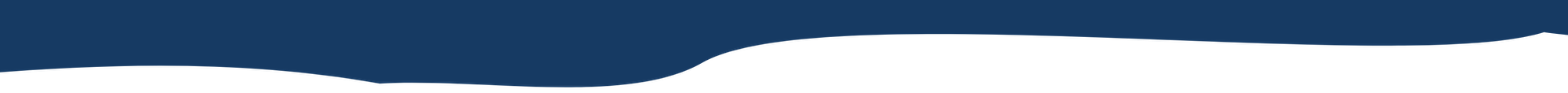

We’ve seen many—and we mean many—videos, e-books, blogs, and articles that go over how to optimize an Instagram profile. As with most things, much of the advice seems to be a regurgitation of the same info. But, today, we want to show you how to optimize a single Instagram post. We want to deep-dive into all of the native tools and zero into an image post on the main feed. We won’t be getting into IGTV, Stories, Reels, or any other feature (more to come later), just the image post and how you can optimize it moving forward.
There are three optimal sizes for Instagram posts square (1080 x 1080 px or 1:1 ratio), landscape (1200 x 628 px or 1.91:1 ratio), portrait (1080 x 1350 px or 4:5 ratio). We have seen that the portrait-style photos, when they make sense with the photo or graphic, are the optimal Instagram size.
Why? Well, we believe it is because this size takes up most of the screen’s real estate, as you can see below. Many businesses and brands use the classic 1080 x 1080 px square, so a bold graphic or beautiful photo at a larger size can really stand out to your end-user.
One thing to note with this larger size though is that Instagram will cut off the top and bottom 135 px in the feed view if someone visits your profile. If you are creating a graphic or getting a photo taken, be sure to have your main messaging fit into the central 1080 x 1080 px square.

We love reach because reach means the potential for engagement, and engagement means more fans, and—well, you get the point. So, when location (Places) tagging was introduced back in the day we were all in!
But, as the feature aged, we see more and more people ignoring it. There could be a few reasons why (third party scheduler not allowing it, multi-location brand, etc.). But, we think, in most cases, this feature should not be ignored.
When you tag a location in your post, it is uploaded to that location’s page. Similar to hashtags (more on that in a second), when you search a location on Instagram you will be met with Top Posts (posts that are doing well under this tag) and Recent Posts (a feed of posts from newest to oldest) that have tagged this location. When someone is traveling or looking for inspo, they might go check out the location. And, if you’ve posted to it—voila—someone might just find you!

Hear us out. We do hesitate to post this one and maybe even cringe a little at the thought because, simply put, some people abuse this feature. But, tagging other profiles is a surefire way to reach more people and be seen.
However.
It has to make sense. We see many folks tagging 20 profiles on each photo when the tagged pages have nothing to do with the picture. If you want to look for inspo on how to do it right, take a gander at one of the top Instagram influencers. In the photo below, you can see that, Peloton Instructor and business owner, Ally Love tagged Adidas Women and Stella McCartney, two products she is wearing and promoting. To the right, this person tagged 20 pages, and you can’t even see all of the names, let alone why they tagged them. Which one do you think would be more impactful and relatable to the brand they are tagging?

People abuse this feature because it will make their photos show up on the tagged pictures of big names. Tag Kim Kardashian, and you have yourself on her tagged images in front of 204.7 million people (as of today). But, tag Kim Kardashian without her having anything to do with your image in any way, and you might have yourself a big old BLOCK from ever being able to do it again.
For a brand, you might think about a few things. Let’s say you are a stand-up paddleboard retailer in San Diego. Your photo is on Mission Bay (location tag), and in the background is a Sail San Diego boat and maybe the Catamaran Resort. Well, you can do a few things:
This is a way to use the feature, promote travel and exploring the area on the water, and even give a little nudge to other things to do in the area!
When you think about adding hashtags, what emotions boil up for you? Are you the type to be like, “YES! Use them, use them all!” or do you roll your eyes ever so slightly when you see them?
The truth is, hashtags work for you, and they are simple to use. Throw every other optimization out the window, and if you use the right hashtag for the right post, you have yourself an engagement engine. Just look at how well our client’s post (routinely) performs just from the strategic use of hashtags.
You would think if you’ve amassed a following of 300-100,000, you will reach each follower with a single post. But, that is not the case. On average, Instagram accounts reach 34.7% of their followers with a post, according to Iconosquare. With an example of 1,000 followers, that means you would reach 347 people. Out of those, depending on your engagement rate, only a few will engage.
Take, for example, the average engagement rate of .96. That would mean you post to 1,000 followers, 347 see it, and about 33 people will like, comment, share, save, etc. That’s pretty wild!
By strategically adding hashtags, you can throw that math out of the window. Our client routinely reaches over 2,000 percent of their audience. It’s a new profile with about 400 followers as of today, and—via hashtag strategy, it reaches over 10,000 accounts. In the example below, they had over 553 likes, 38 comments, 225 shares, 189 saves, gained over 500 profile visits, 15 website clicks, and 79 follows. In post insights, you can see where that traffic is coming from, and on this example post, 9,865 of that reach came from hashtags.
Now, this doesn’t happen overnight for most. You first need to strategize content that will resonate with your audience, how you will disperse it, the hashtags that should be tested, and then continue to make micro-adjustments until you see success.
Hashtags are not an archaic, 2012 tool. They’re an SEO tool for this platform.

Be intentional about which hashtags you use for each post. Switch them up every single time. And strategically use them based on how many total uses they have and their search intent.
One thing that won’t work is using all gargantuan tags with over 10,000,000 uses and thinking you will rise to the top. You need a mix of the small tags (~10,000 uses), the medium tags (~100K – 500K) and the, “shoot for the moon, reach for the stars” big tags (millions and millions of uses) to gain traction.
Think of hashtags like building a fire. First, you need a fire pit, one that will hold the flames and at least get you a little bit of warmth when the night comes (a branded hashtag + a go-to tag that relates to your post, on the smaller side). Then, you need kindle, which would be the small tags. Next, you need some sticks and small pieces of wood to quickly catch (medium tags). Finally, you throw on the logs hoping that this will be the best campfire of your life (the big tags). They all work with one another to get you the reach you need.
If you think about social in the same way you think of organic SEO, you can see incredible results. It takes strategic and creative thinking wrapped up in one.
If you get nothing else from this, please read here. Alt-Text is important.
There are a whole slew of reasons why, and we recommend you read the Ultimate Guide To Accessibility by one of our agency partners, Noble Intent Studio, to get a clear picture. But, in short, it gives people with accessibility needs the opportunity to enjoy and engage with your social media.
Before 2020, e-readers would read the file name off to people using them when they scrolled your feed. But now, you can go in and add Alt-Text on social media.
Alt-Text is another feature that people use for the wrong reasons. People use them to keyword stuff and help SEO. If that’s something you’ve done, please stop. This tool is for people who might not be able to see your post or has another reason for using assistive technology. You should use Alt-Text to describe the image you posted in a way that someone who was not looking at it could understand. If the image is not important or does nothing for the post (which would be very very rare on social), just leave the Alt-Text blank so that the e-reader jumps the image and goes right into reading the caption. This will help everyone have a good user experience, and at Zettist, we want technology for all to enjoy.
This is just the surface of what assistive technologies can do and where they are heading in the future. Be a part of a more inclusive web now.
This feature, unfortunately, is hard to find. With most schedulers, you will have to go into the app after your post goes live, hit Edit, and then tap Alt-Text in the bottom right corner of the photo to add it. To add it while you post from the app, Click + Post, choose your photo, and then on the screen where you can tag and add locations, scroll all the way down to the bottom where it says in teeny tiny writing, “Advanced Settings.” At the bottom of this page you can click Accessibility then Write Alt Text.
It would be great if this was easier to include, but until then it is well worth the effort.

Folks, everything online is SEO. We often ask our clients, “If the words are not on your site, how do you think you will be found for them?”
The same question is pertinent on social media.
People are using social as a search engine. Some more than others (we are looking at you, Pinterest), but nonetheless, they are.
Breaking the third-wall here—BTW, hello, my name is Jana, Founder of Zettist—I was surprised over the holidays when my husband bought me beautiful earrings.
Not because they were beautiful. Nope. But, when I asked where he found the earrings he said with an excited tone, “I typed, ‘ethical jewelry’ into Instagram!” Uh—what!? My nerdy SEO, ethics heart went pitter-patter. I went to this jewelers Instagram immediately and saw that mm-hmm, they tell their story all over their IG, and use words like ethical jewelry and other searchable terms. And, btw, this company is pretty amazing. You should check them out at Starfish Project.
What we know is that people are searching everywhere. If your bio is a bunch of emojis, and your captions are all one word, people will have a difficult time finding you. Your strategist should be thinking of things like, “What are people searching for?” when they are writing as you. There is a way to delicately balance your brand voice, being helpful, and including search terms in your content without keyword stuffing and sounding like an uninteresting robot. So, do it!

This, in some ways, has become less and less important over the years. Back in the day, when Instagram’s timeline was based on when posts went live, it was super important to post when your audience was online. But, now their algorithm has changed. It is prioritizing new content, but also good content. While it is still important to post at the correct times, a good post will be at the top of the feed for your followers. So, doing all of these other optimizations is very important.
There are better times to post certain content. Perhaps you are making a huge announcement, then the most active time (typically between 9 am and 11 am) might be best. But, if you are posting a dinner special for your restaurant in San Diego, then 2 pm Pacific Time could be better. Few people want to engage with a photo of beef wellington at breakfast time. So, consider what CTA you want from the post. If it is simply engagement, then your most popular time is important. If it is a purchase, then the timing may be a little more nuanced.

The 9 – 11 am window is not universal. Luckily, Instagram has native tools you can use to see when your audience is most active. You can find them in Insights within the app. Most scheduling platforms also offer you a breakdown. If you intentionally test a bunch of different times, you can go through after you’ve collected enough data and see what time your best performing posts were posted, and see if there’s any correlation. Then, create a strategic timeline based on your unique account.
If you have no products, you can skip this section. But, if you do have products, listen closely! Product tagging on social media is a seller’s dream. The rise of influencer marketing came from the fact that influential people using your products led to sales. And, with new features like Shopify Connections and in-app shopping popping up every day, you should really be strategizing around getting beautiful photos of your products being used.
There’s psychology behind why people want to see other people. Something signals in our brain to say, “Hey, there’s a human and they are doing something interesting in this photo.” We want to learn more about it. By photographing your products in beautiful ways and tagging them in the app, we can then click on that tag and get right to purchasing. In fact, using Instagram product tagging has led to a 20% increase in revenue for some companies! So, take the extra time to add it.

Our final optimization tip is less of a tool and more of a tip to pay attention.
We often see social media managers stumble over their best performing posts. Sometimes your content schedule needs to be put on pause to reach the optimal engagement for a post. What we mean by that is a good social media marketer will schedule out posts consistently with a few optimizations, a great social media marketing agency will optimize the heck out of your post and know when to pause your calendar to let a post take off.
When you post an image that gets mind-blowing engagement, it might make you think, “Now is the time to post more!” But when you do that, you are almost forcing the algorithm to make a decision. Do I continue to show this awesome content to more and more people, or do I give this new post a chance? More than likely, it will show the newer post to people. Remember that campfire reference from before? You are essentially taking a fire extinguisher to your fire and starting all over new. Instead, add gasoline to that post via Promote (yes, we know this is controversial but hear us out), and let your other content wait.
Unless you have something like an event or sale coming up, this should not cause any issues for you.
If you need help with your social media strategy, or have content marketing needs please reach out. We would love to build a brand voice and robust strategy for you.
Are we missing any optimizations? Let us know in the comments below and we will add/link to you in the article if we update!