SEOs and Copywriters are often on opposing ends of the marketing disciplines, but can't they work together? Here's why we believe in SEO Copywriting.
Read More

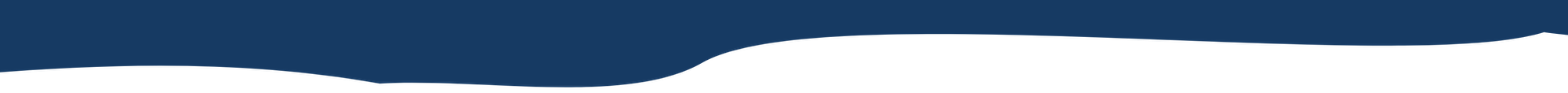

Pinterest comprises a special little corner of the internet. People rely on Pinterest for all things inspo—from home design tips to wedding planning to fun game ideas—it’s basically a visual search engine.
Like Instagram, this platform relies on beautiful imagery. However, there are some distinct differences. While Instagram works to keep you locked into the app, Pinterest promotes outbound links and makes it easy for the user to enter into a business’s website (which is fantastic news if you’re producing content for a business). Additionally, Pinterest’s feed is far more robust.
While Pinterest is surely an underdog of social media (it’s not in the big three: Facebook, Twitter, Instagram), it stands out because advertising is “native content.”This means, rather than competing with user-generated content—which happens on most major social platforms—advertising seamlessly blends into Pinterest feeds and does not interrupt the user experience. Pinterest is a platform for ideas and curation, for hobbies and passions, for niche ideas and interests, and according to a Comscore survey, “more people use Pinterest to find or shop for products than on social networks.”
Pinterest is underestimated and underutilized by businesses looking to advertise. It’s a great place for well-rounded digital marketing efforts, and it’s free! So whether you’re looking to delve into the platform for the first time or spruce your existing account up a bit, this article is for you. We’re going to focus specifically on how to optimize a single Pinterest post to get the absolute most out of your content.
First things first: the size of the image.
The standard available sizes on Pinterest are 1:1, 3:4, and 2:3. The recommended size is 2:3 because it fills the smartphone screen best and because the smaller aspect ratios cut off content in the primary feed.
So, if you’re creating assets for Pinterest and debating whether you need to utilize landscape or portrait orientation, opt for portrait. If you’re working on digital images, 1000X1500 pixels is where your work should be.
Pinterest is, above all, a visual platform, so it’s absolutely key that you use eye-catching, high-quality images.
That means when you’re creating the content for your pins, make sure to use clear images with bright colors and interesting compositions. If you’re taking photos of products, the backdrops should be beautiful. If you’re creating a digital flyer, all of your text should be properly aligned.
At the end of the day, your content needs to be thoughtful and well-done. If it’s available to you, utilizing a designer and/or photographer may be in your best interest for all platforms, Pinterest included.

Unlike Instagram or Twitter, which are username, location, and hashtag-forward, the search feature in Pinterest primarily utilizes keywords. Keywords are basically just words and phrases that people use to find content online.
If you’re looking for style inspiration for new clothes, for example, you would enter a keyword related to your style in the search engine—be it “business casual outfits,” “vacation clothes,” or “streetwear”—and are presented with pins that use that keyword.
When you’re on the content-creating side, you have to remember that keywords are your best friend: you use keywords to get your content in front of the right people. It is going to take some research into keywords and search engine optimization (SEO) to get there; the general rules of SEO typically apply to Pinterest which is, after all, a search engine!
Make sure that you utilize the same keywords in your pin titles, descriptions, and text overlays (when applicable). For example, in a pin about garden boxes that links to a blog on the website of your hypothetical plant store, the title could read “How to Build a Garden Box,” and the description could read, “Building a garden box is easy when you have all of the tools you need at the ready. Read our blog for a step-by-step guide to building your very own!” Both utilize the term “garden box,” which includes the more general keyword, “garden,” both being keywords for your industry.

Because—as we said—Pinterest is a visual platform, using text overlays on your images is going to help draw more attention to your content.
For example, let’s say you’re on Pinterest looking for inspiration for interior design so you search “living room interior design inspo.” You will come across an endless feed of photos of interiors, any of which may catch your eye. You come across an image that has the text “5 Tips for Designing Your Living Room,” which links out to a blog on the website of a home decor store. You might click on the image, link to the blog, click around some other articles, and perhaps even purchase something from the shop.
Now, put yourself in the shoes of that home decor store. What can you do to create interesting web content and beautiful images with compelling text overlays that will bring customers to your site?
When you create a pin, there’s a section to link out to any web URL directly below the “About” section.
We recommend that you always utilize this feature, even if the pin content doesn’t directly allude to your website. Giving people something to click on never hurts and it satisfies the curious user. Plus, from a business standpoint, it’s important to create as many opportunities to get people to your site as possible.
If you are linking to a website or blog, try to make sure your URL includes your keywords as well.

Alt text (aka “alternative text”) is text that is hidden in the code of images online. They’re used to describe an image when a photo can’t be viewed for any reason. It’s important for two reasons: accessibility and SEO.
Accessibility is simply making your content usable for as many people as possible. This is extremely important because it makes the internet a more inclusive space. Alt text enables people who use screen readers to interact with your content. Screen readers use alt text to describe images out loud for those who are unable to see them. Everyone deserves access to the information they seek online, so please do your part in making the internet as inclusive as possible.
The second reason to use alt text is that it supports SEO. If we use that garden box example, a photo of a garden box that includes the words “garden box” in the alt text will be associated with the keywords in the title, description, and text overlay.

Finally, scheduling your pins at the highest hours of traffic on Pinterest is helpful as you try to get your content in front of as many people as you can.
The best time to post on Pinterest is between 8 pm and 11 pm and between 2 am and 4 am EST. While posting any day is good, people tend to use Pinterest the most during the weekend when they have free time, so emphasizing weekends can support your efforts.
Pinterest is a great place for businesses to organically advertise their content and cultivate a higher reach and online presence. Rather than working harder and spending more time on Pinterest, you can work smarter to optimize your posts to yield the best results. If you need help managing your social media, or finding out which marketing efforts are right for your business, reach out to our team today!